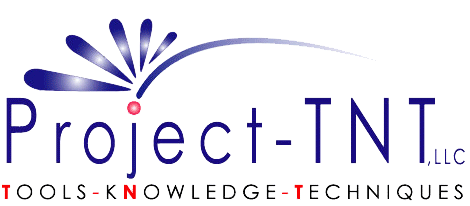
|
Influencing Project
Prosperity
|
|
Integrated Project Management
Workshop,
(3-5
day) The Integrated Project Management, or iPM, workshop presents a common-sense planning and tracking methodology based on two simple assumptions: (1) a project team needs a methodology to follow when working together, and (2) the methodology needs to be integrated or consistent with Microsoft Project and the Project Management Institutes’ Project Management Body of Knowledge (PMBOK®). This workshop covers both the Project MAP planning methodology for project teams, and how to use Microsoft Project effectively. By integrating course content, typically covered in multiple courses over five days, the iPM workshop is just three days in length. The IPM workshop includes widely recognized and used project management tools and techniques such as: Triple Constraint Management; WBS and Decomposition; PERT/CPM and Duration Compression; Resource Definition, Assignment and Resource Leveling; Bottom-up Estimating; Communication Network Planning; Performance Measurement such as Variance analysis and Earned Value Analysis, Persuasion, Status Review Meetings; Change Control, Templates, Risk Identification, Contingency, and Response Planning.
Audience Project managers, team members, managers of project managers, project consultants, and project clients or stakeholders. Typically not suited administrators or support staff who do not make decisions on projects. Workshop Design PhilosophyThis workshop includes topics that need to be understood to effectively work or direct work in a project environment. The delivery of this workshop is interactive and participants are engaged in many discussions throughout the workshop. Re-enforcing activities and multi-media keep the atmosphere lively. Because participants work on personal projects during the three days, learning is dramatically enhanced and the valuable time often spent on classroom topics is spent on their own projects. When they leave the workshop the ball is already rolling.
PMI Knowledge Areas and Processes Discussed
The workshop is consistent with the Project Management Body of Knowledge (PMBOK). The glossary and the definition of terms are from PMBOK. This a good course for those who are planning to apply for the Project Management Professional (PMP) certification from the Project Management Institute. See www.pmi.org for more information on PMBOK, PMP, and PMI.
Participant Quotes“The Project Management course taught with Microsoft Project customized with Bridge Software and the Schedule Tracking Tool have provided our company with valuable tools that are used weekly to report progress against plan” - Manager Engineering Training, Lockheed Martin Aeronautical “The Bridge Software included in the course makes simplicity out of Microsoft's complex tools” - Systems Analyst, Piedmont Hospital “Clearly one of the best courses I have taken” - Construction Manager, St. Johns River Water Management District * ProjectMAP, PTauto, and Process Bridge are trademarks of Project Direct, Inc
|
|
Copyright © 2001-2014 Project-TNT, LLC All Rights Reserved. |